Level up your casual videos with the ZV-1
Create and share your best moments with some of the best video-making features on the Digital Camera ZV-1.

Article Categories


As you hold your brand-new Digital Camera ZV-1 in your hands, you’re on your way to shooting a variety of videos for your social sharing pleasures. This beginner-friendly, pocket-sized camera is designed to capture casual videos without any tricky setups. Here is a brief roundup of our favourite features on the ZV-1 that are bound to enhance your content-creation experience!
Fuss-free shooting and sharing
The ZV-1 delivers stunning images and seamless connectivity for better and easier posting on social media platforms. Simply transfer your footage to your smartphone via the free Imaging Edge™ Mobile app for iOS and Android to instantly share, edit, and upload content. You can also shoot in a vertical orientation for custom-made content for smartphone screens! Didn’t shoot your video in vertical mode? Simply use the Movie Edit add-on on Imaging Edge to apply reframe and crop your video to suit popular social media aspect ratios.
Look amazing in front of your camera
Afraid of looking dull in front of the camera? No worries! The ZV-1 makes all skin colours look vibrant, natural and healthy in a frame. You can also apply Soft Skin Effect mode (go to Face Detection function. MENU → (Camera Settings1) → [Soft Skin Effect] → desired setting) to create a smoother look.

Still worried about how you’ll look in front of the camera? Simply flip out the vari-angle LCD screen horizontally to check yourself out and ensure that no strand of hair is hanging on your face. With the ZV-1’s automatic exposure (AE) that tracks faces, you’ll always appear well-lit in your footage. In addition, the red recording lamp will let you know at a glance whether you’re recording or not so that you won’t forget to hit the record button ever again.
Keep the spotlight where you want it to be
With AI technology, you can rely on the autofocus sticking firmly to your face and eyes without wandering to other subjects. When you want to focus on another subject, just touch it on the screen and let the camera do the focusing. Want to show off an item that you’ve been loving lately without it looking blurry in shot? Simply activate Product Showcase Setting [Product Showcase Set], which is assigned to the C2 button by default. This can be easily changed by going to MENU → (Camera Settings1) → [Product Showcase Set] → desired setting.
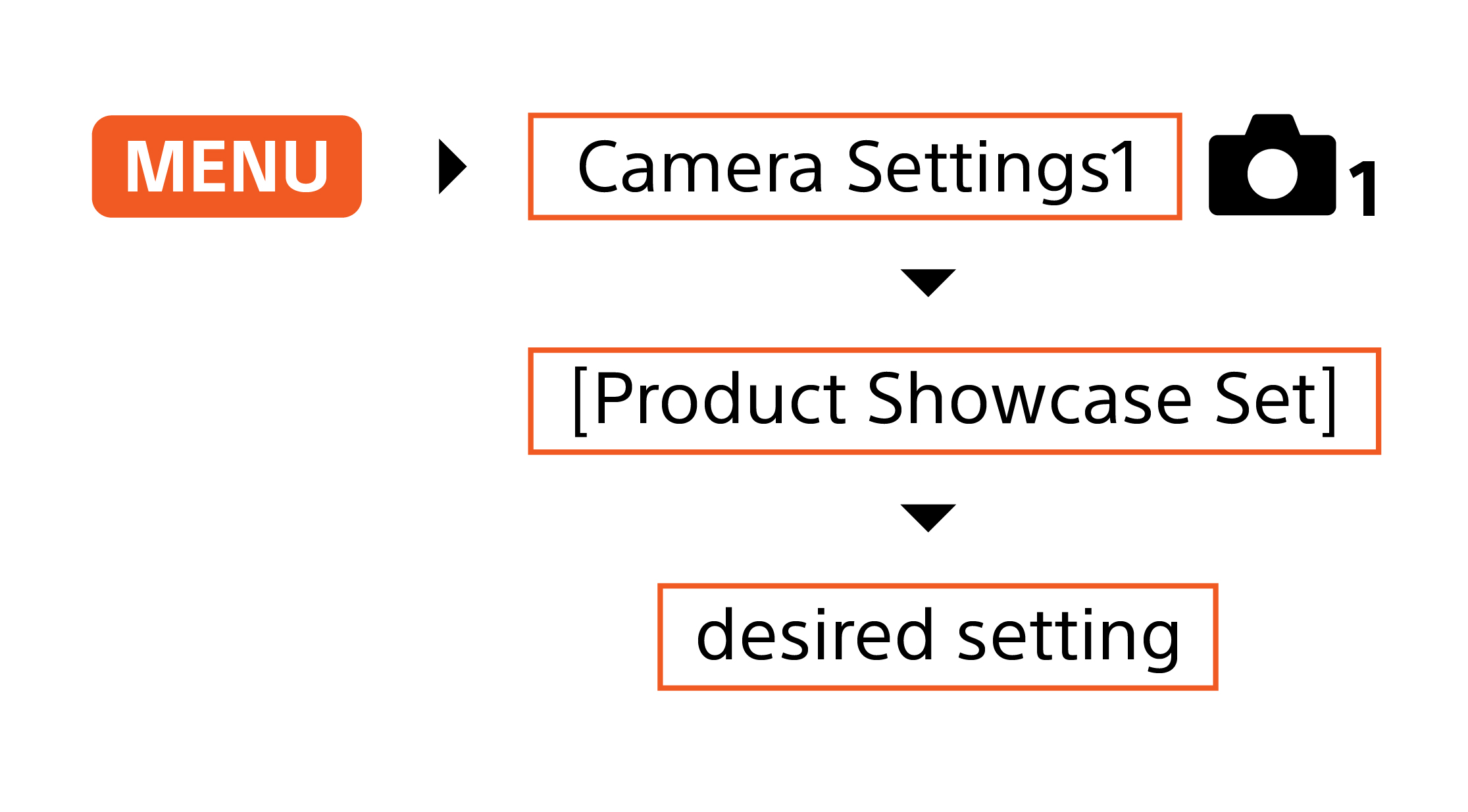

Say goodbye to camera shake
With the ZV-1’s excellent image stabilisation capabilities, you can capture smooth footage even when you’re on the move, wherever you go.

Are you ready to recreate your world in your image? Turn on your ZV-1 right now because it’s time to create some stunning videos for your social feed!



