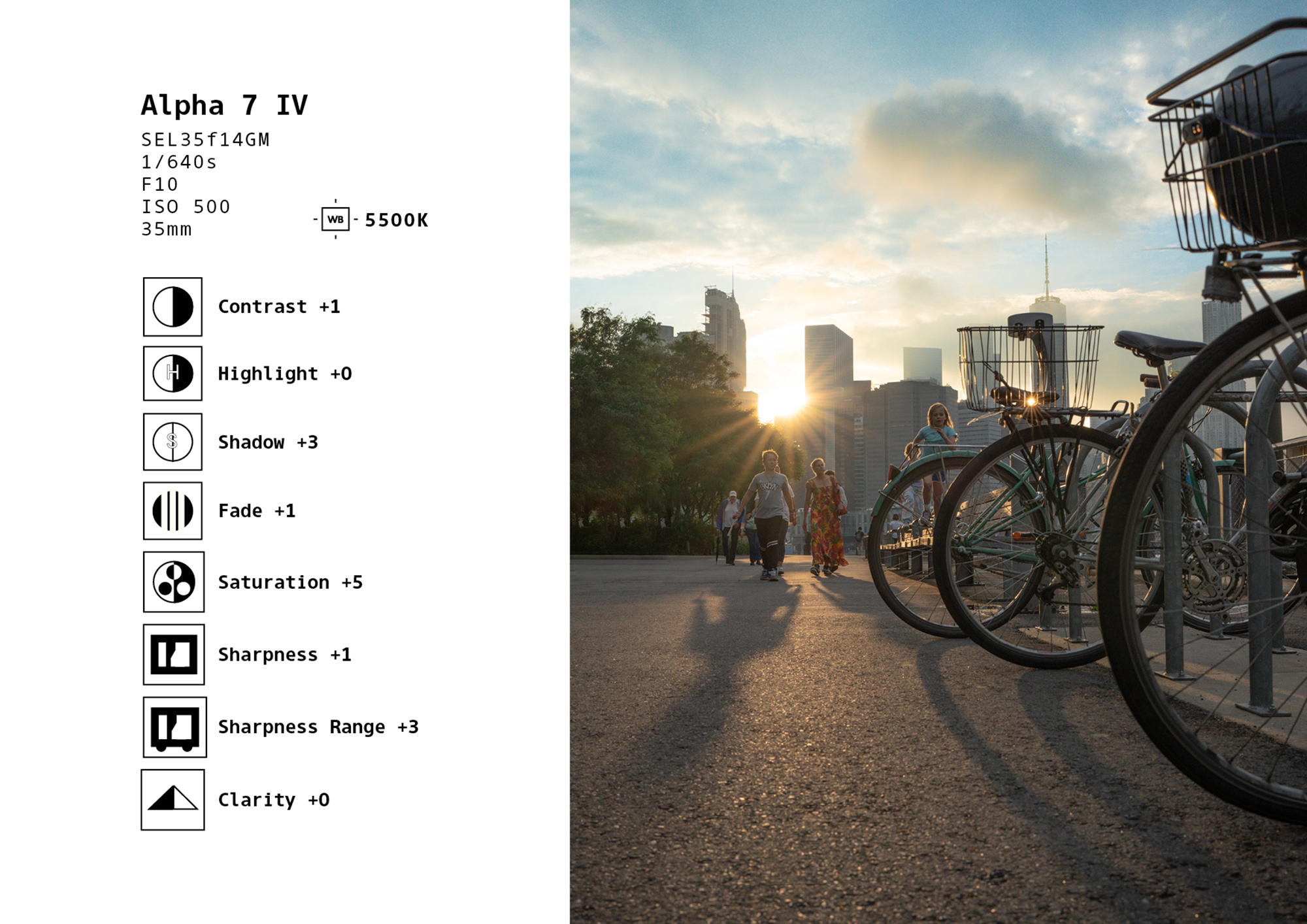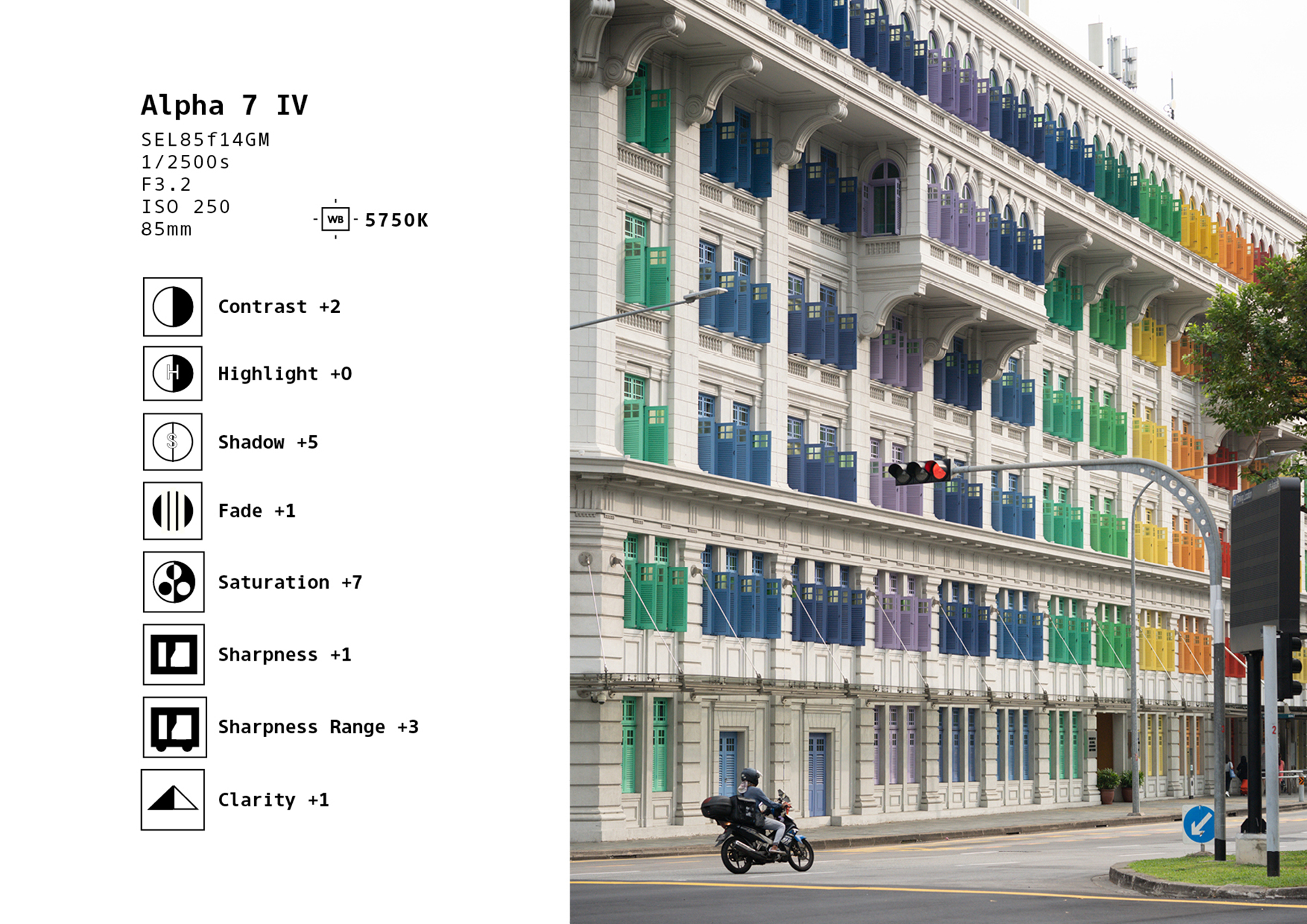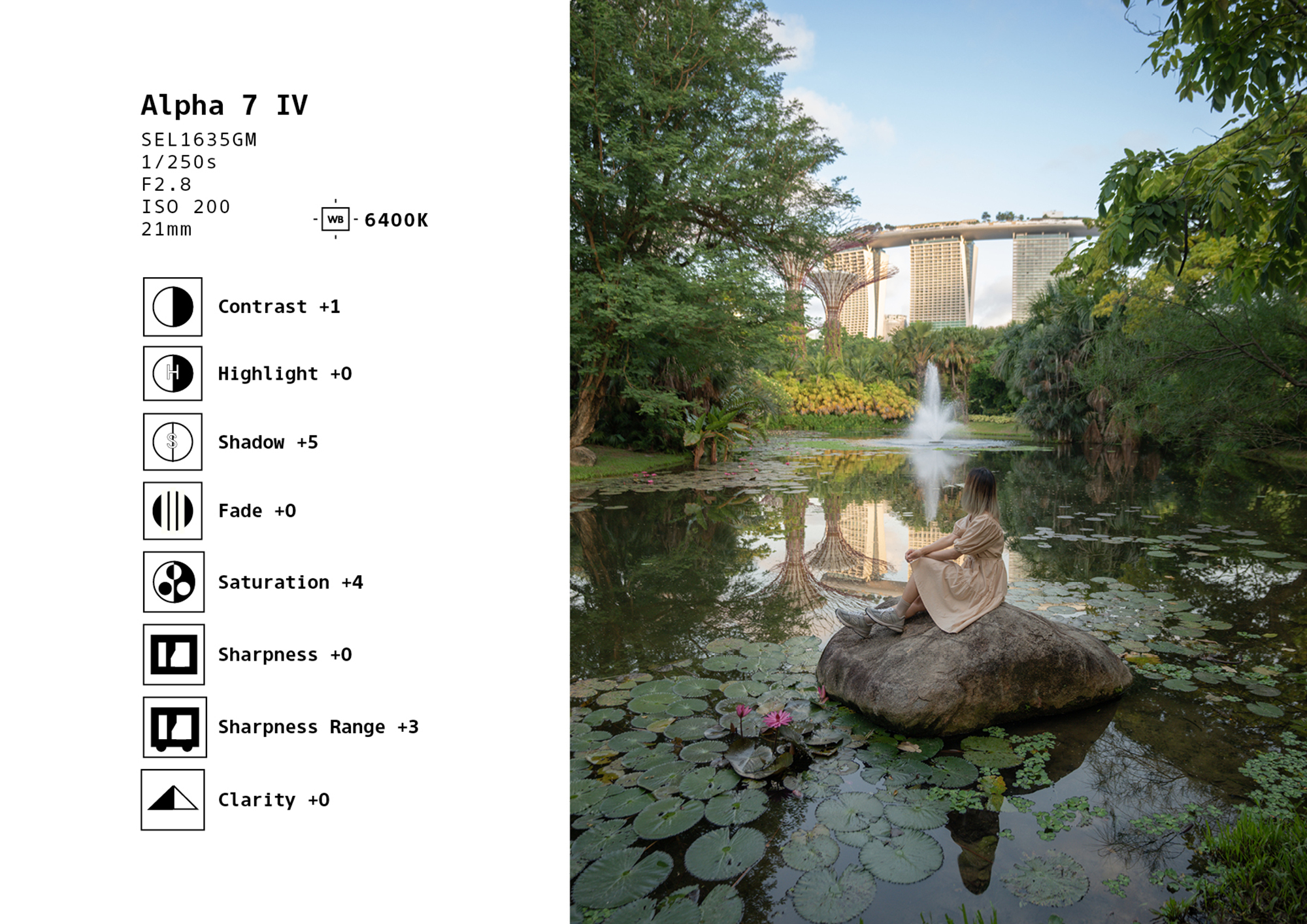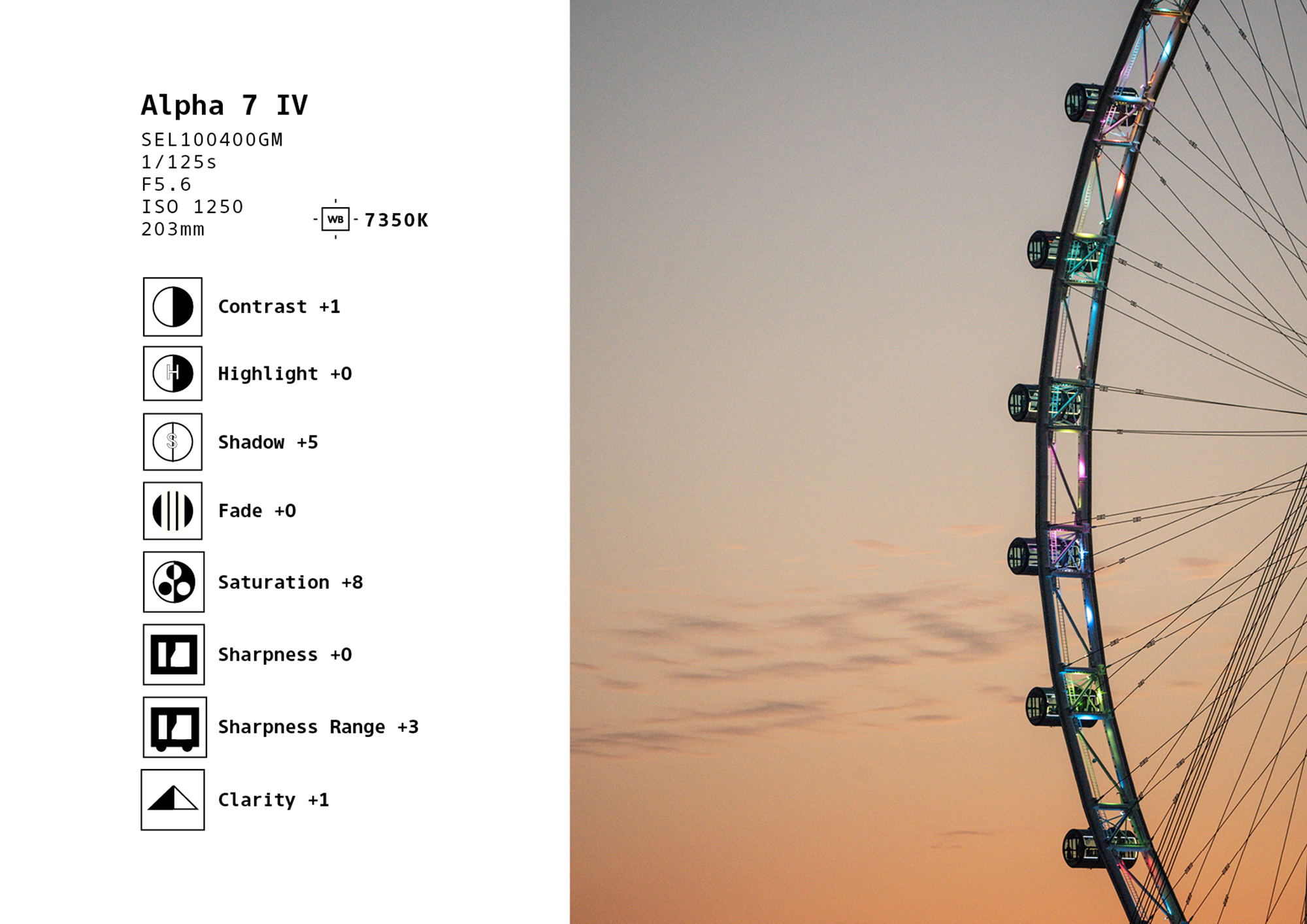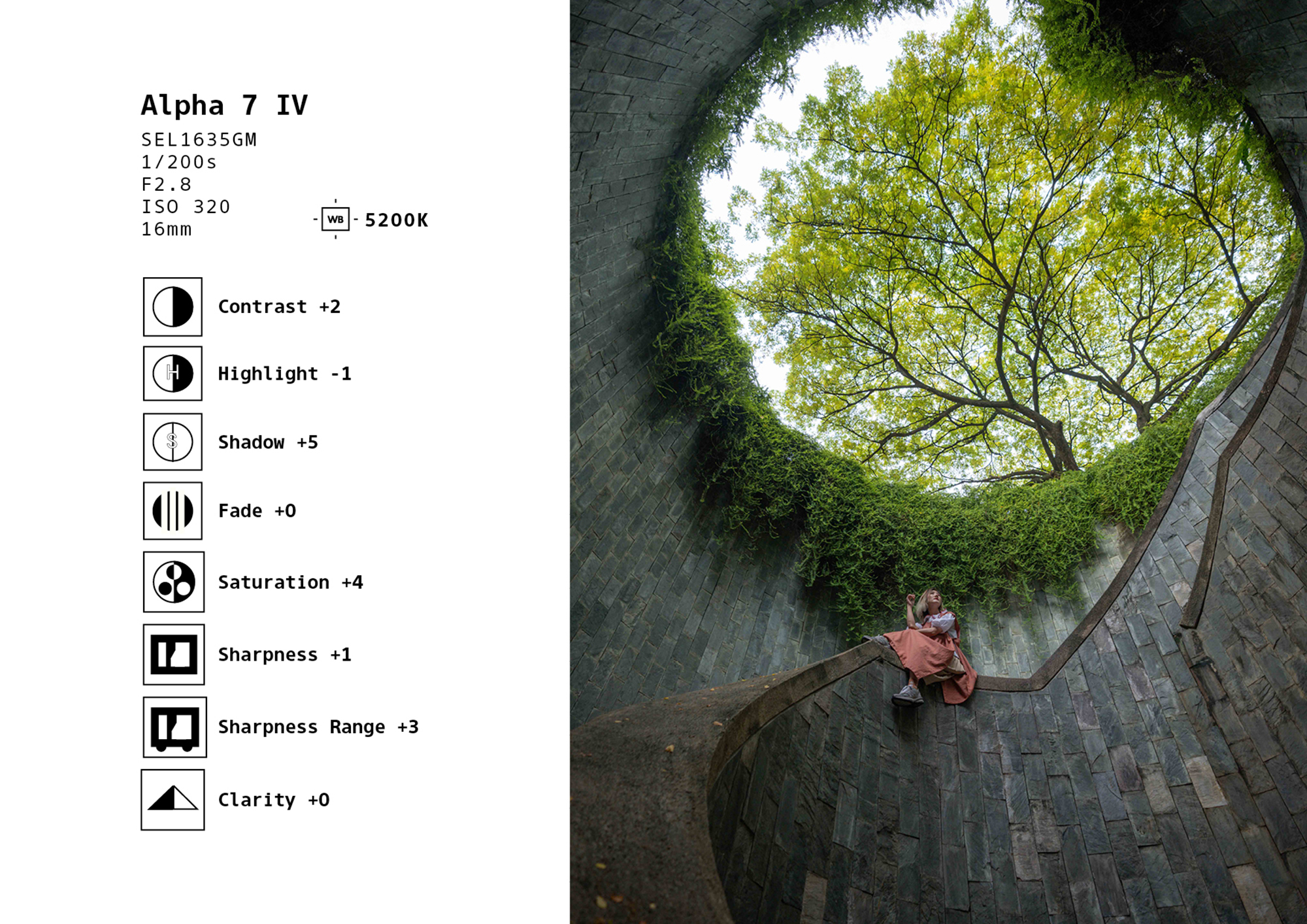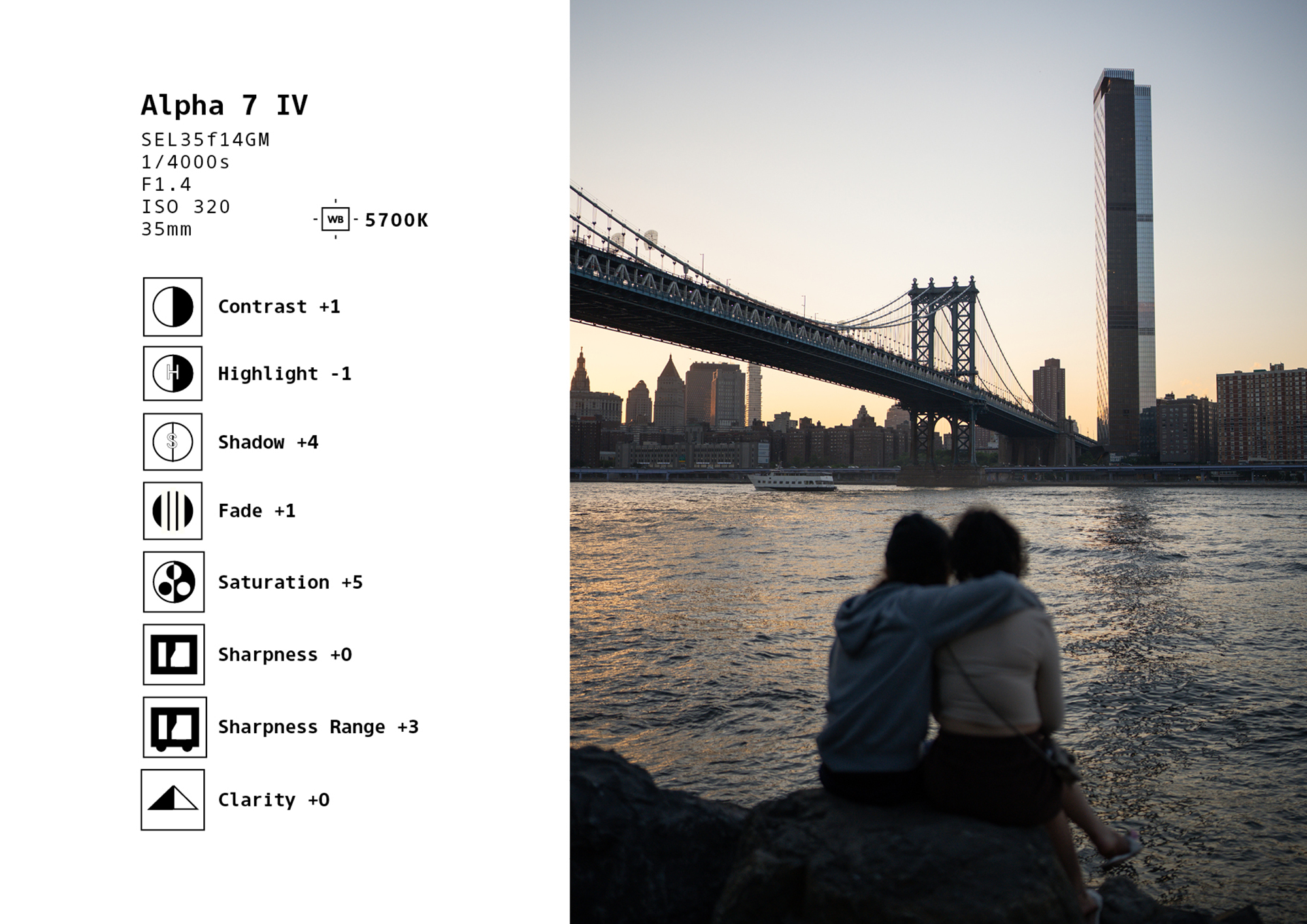Enhance your photography with Creative Look: Piyatat Primtongtrakul
The Creative Look feature in Sony cameras is a great way to enhance your photos easily without having to edit them in post and can greatly expand your creative expression.
Put simply, Creative Look is the appearance or impression that the images make, conveyed through colour tone, sharpness, and brightness. Changing these things can drastically change the look and feel of the same photograph. Offering 10 unique preset looks, you can use Creative Look for both photos and movies.
The Creative Look we’re going to focus on in this article is NT. This preset creates subdued tones in your images, giving your images a soft and cool look even when shooting in bright, natural light.
Thai street photographer Piyatat Primtongtrakul’s chosen Creative Look is NT. Piyatat says he was drawn to the muted look of this particular preset because of the huge role colours play in photography. He tries to make his photos more interesting by having muted tones to make other colours in the photo stand out.
Another reason he was drawn to this preset is because as a street photographer, Piyatat loves shooting in natural light, the NT mode makes his photos look more natural, and also helps with the constraints that come with shooting daylight.
“A good distinctive photographer usually has their own signature colour in their works.”
Here’s a quick QnA with Piyatat:
Why did you choose NT?
The NT style makes the photo look softer and cooler in tone which enhances the photos I take when shooting in daylight. This helps me shoot easier in a harsh light situation which is very important for an outdoor photographer. More importantly, the NT creative look is also suitable for capturing the image file and editing it later on a computer.
What is most appealing about the Creative Look Series to you as a photographer?
There are many good advantages for all creative looks, I feel like it makes our workflow faster and smoother when you use Creative Look. The way you see things can also change in a better way if you have set the Creative Look preset before shooting anything. It is also really a good choice for photographers of all levels, especially beginners or photographers who don’t like to do post-processing. It enables you to focus more on composition.
How do you scout for shooting locations and how does the location you have chosen tie-in with the NT preset?
When shooting on the street, I try to have fun with it and not plan too much. I always choose a few places that I want to see in a day, where most of the time I scout them out on Instagram using a hashtag or location tag, or Pinterest first to see some photos. But when I am at the location, I always try to explore more on my own!
I usually choose places that have more special colours and ‘slice-of-life’ moments so that the locations can help me achieve my goals of shooting with the NT look.
For aspiring photographers who want to try their hand at shooting with Creative Look, there are plenty of presets to choose from and Piyatat’s advice is to figure out what kind of “mood” you want to evoke in your images.
For him, he uses the IN mode for indoor shoots to reduce saturation and contrast, and the BW mode when shooting black and white photography to help him see things easier in his viewfinder.
To end off, Piyatat’s final advice is to let your creativity flow while shooting!
Have a look through Piyatat’s slideshow of Creative Look settings to find out how he applied the preset when taking the photos featured in this article.